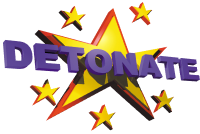Welcome!
Welcome to the Detonate Booking Page. This contains the information that you need to book your child into Detonate 2024. Note that there are a few small changes to our booking procedure this year, so please take a moment to read this page.
The term ‘Parent’ should be taken to mean parent, guardian or carer throughout this process (and elsewhere on the Detonate website).
Tickets are NOT available for purchase UNTIL 10:00 on Friday 3rd May, but in the meantime you CAN register and update your personal details (this has to be completed before purchasing tickets in any case).
Ticket Update Friday 3rd May 11:25
Following unprecedented demand, all the currently available tickets for Detonate 2024 have been sold. We also now have a lengthy waiting list, which you can still join. Further tickets may be made available if we are able to recruit sufficient numbers of Small Group Leaders (with an active Christian faith) and Small Group Helpers.
If you would like to know more about being a Team Member please watch our video here.